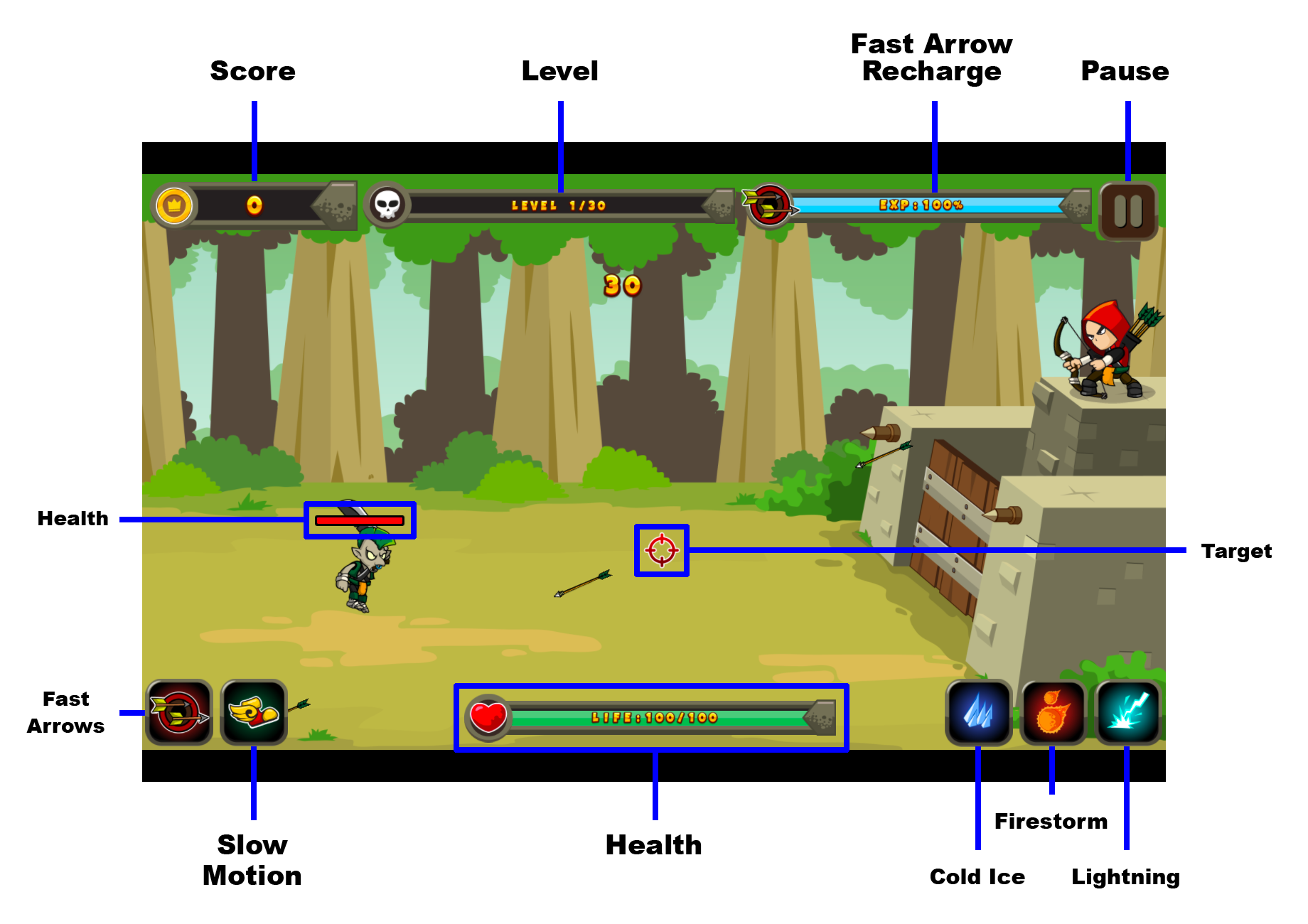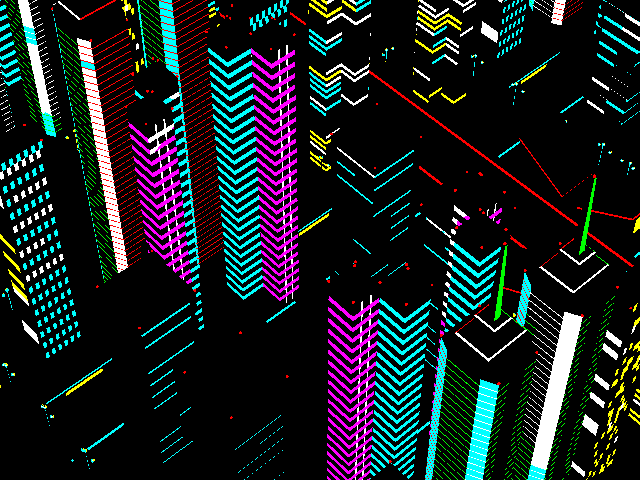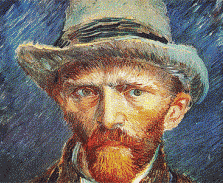Kingdom Defense Guide

Guides
Recommended
How to Play

Gameplay
The type of game - Tower Defense
The player's objective in the game - Defend your kingdom against an onslaught of enemies on multiple levels.
How to play - If you enjoy tower defense games, then you will love Kingdom Defense. However, Kingdom Defense is challenging. Starting as a lone archer, players take advantage of various power-ups and abilities to kill the zombies attacking your castle. As you progress through the game, you can unlock more archers.
The controls:
- Desktop - Use your mouse to target enemies, click your power-ups, and activate your abilities by clicking on a special skill and then clicking somewhere on the field.
- Mobile - For the mobile version of Kingdom Defense, use your finger to target enemies, use power-ups, or select abilities to use.
How points, health, weapons, and other components work - The health bar for your fortress is at the bottom of the screen. The bottom right of the screen has your power-ups like firestorms or lightning. Finally, you have other abilities to use at the bottom left of the screen to slow down enemies or hasten your arrows.
Multilevel - Yes
Tips and tricks - Upgrade your abilities as quickly as you can. As you progress through the levels, the enemies you face get significantly harder. You don’t want to fall behind. You can upgrade your abilities first. You can also upgrade your fortress and even add extra archers. Make use of your currency early in the game.
What's in the HUD - Take a look at the screenshots below to see the components of the HUD. You will see everything you need to navigate through the menu, info screen, and in-game screens for Kingdom Defense.
Menu Screen

Info Screen
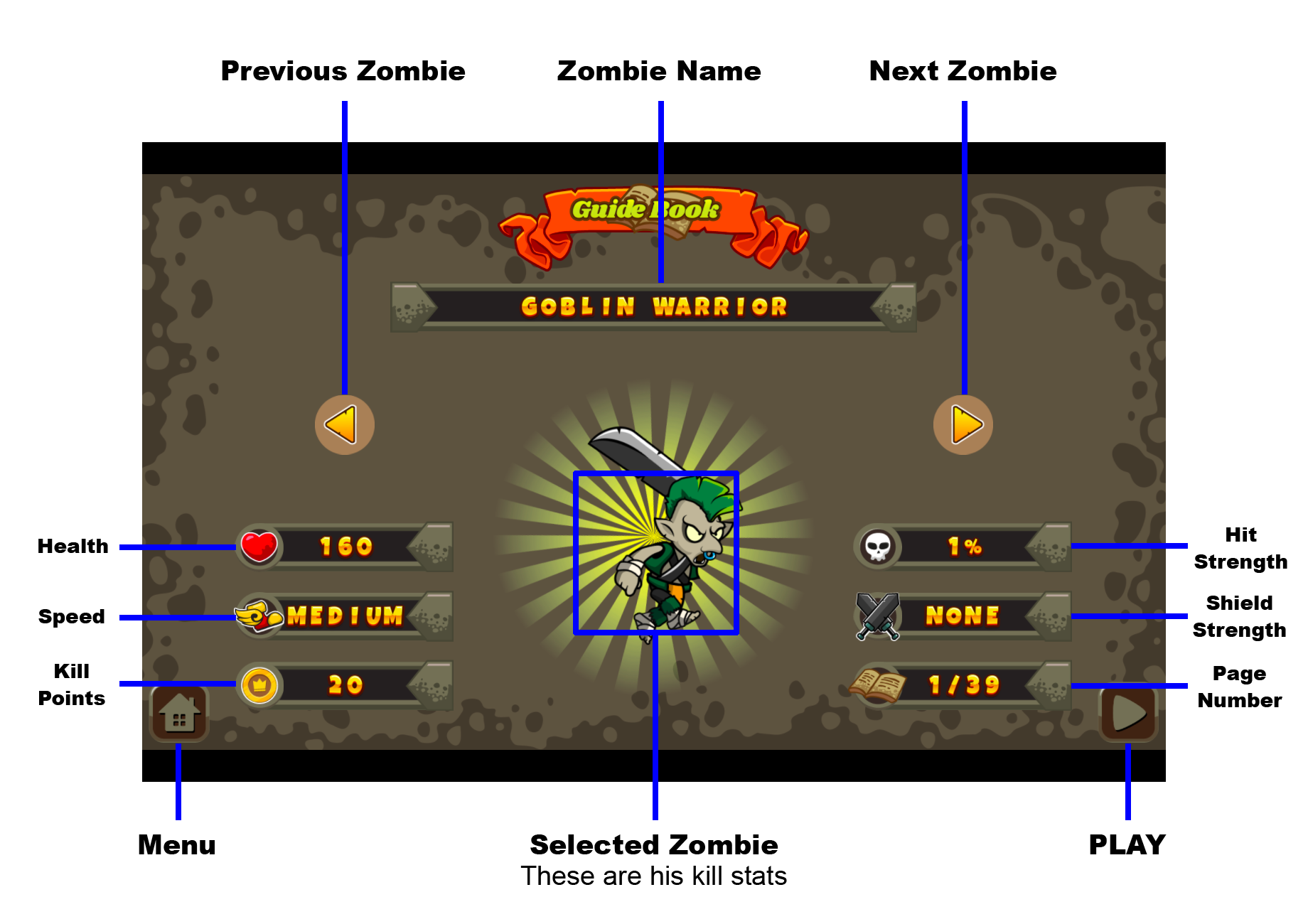
Info Screen 2

Levels Screen

In-game HUD